End-to-End Sales Management at DinamikSALES
With our professional Sales Management modules, you can quickly record sales covering your products and services. You can also easily report your representatives' sales numbers and measure their performance.
- Product and Service Management
- Performance Reporting
- Analytical Tools
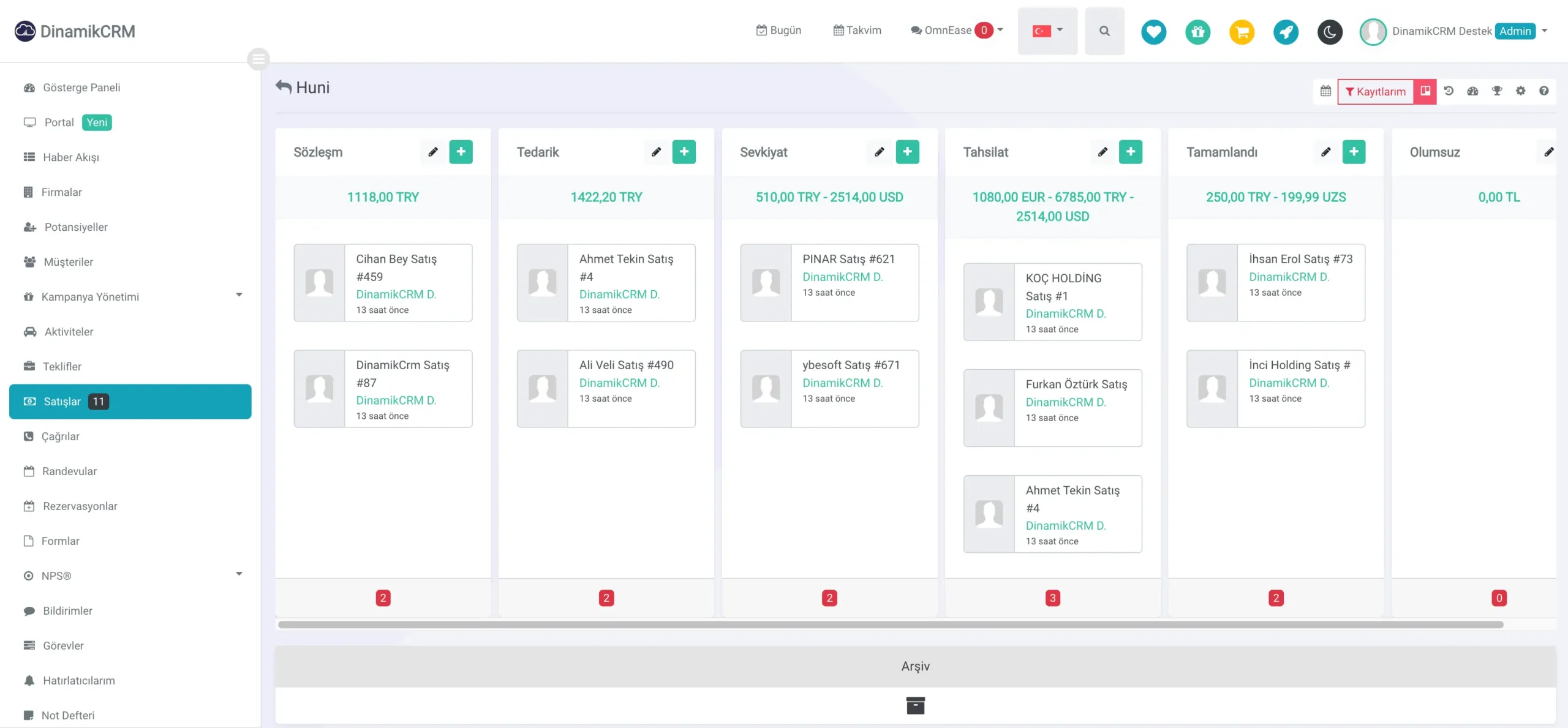
Manage the End-to-End Sales Process
From the opportunity stage, prepare professional quotes and share them with your customers. Manage the entire process from start to finish on a single screen with sales contracts and pre-accounting.
- Professional Quote Design
- Sales and Accounting Management
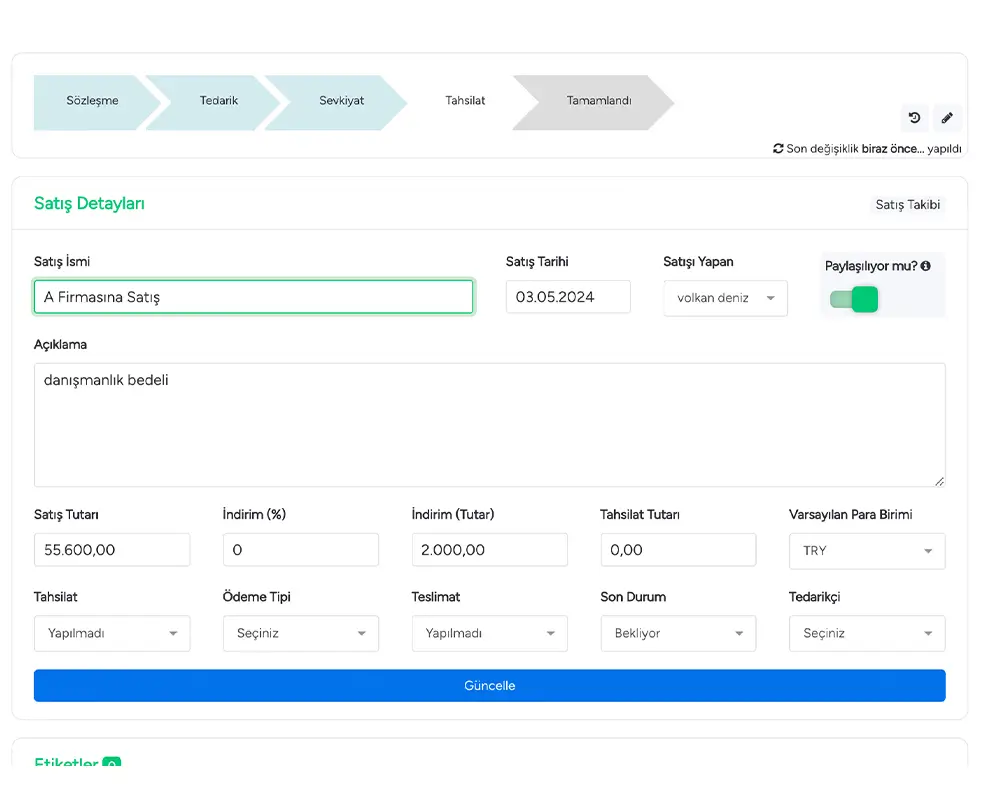
Capture Sales Opportunities
Record all potential opportunities that could result in sales, and manage your sales process more successfully.
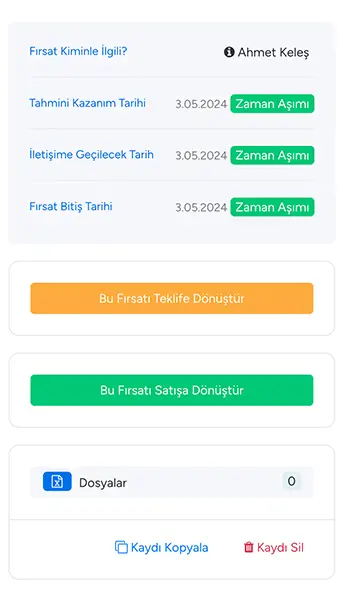
Professional Quote Management
With our professional quote design tool, users can update all quote contents on a single screen, add products and services to the quote, and customize everything from A to Z specifically for the quote.
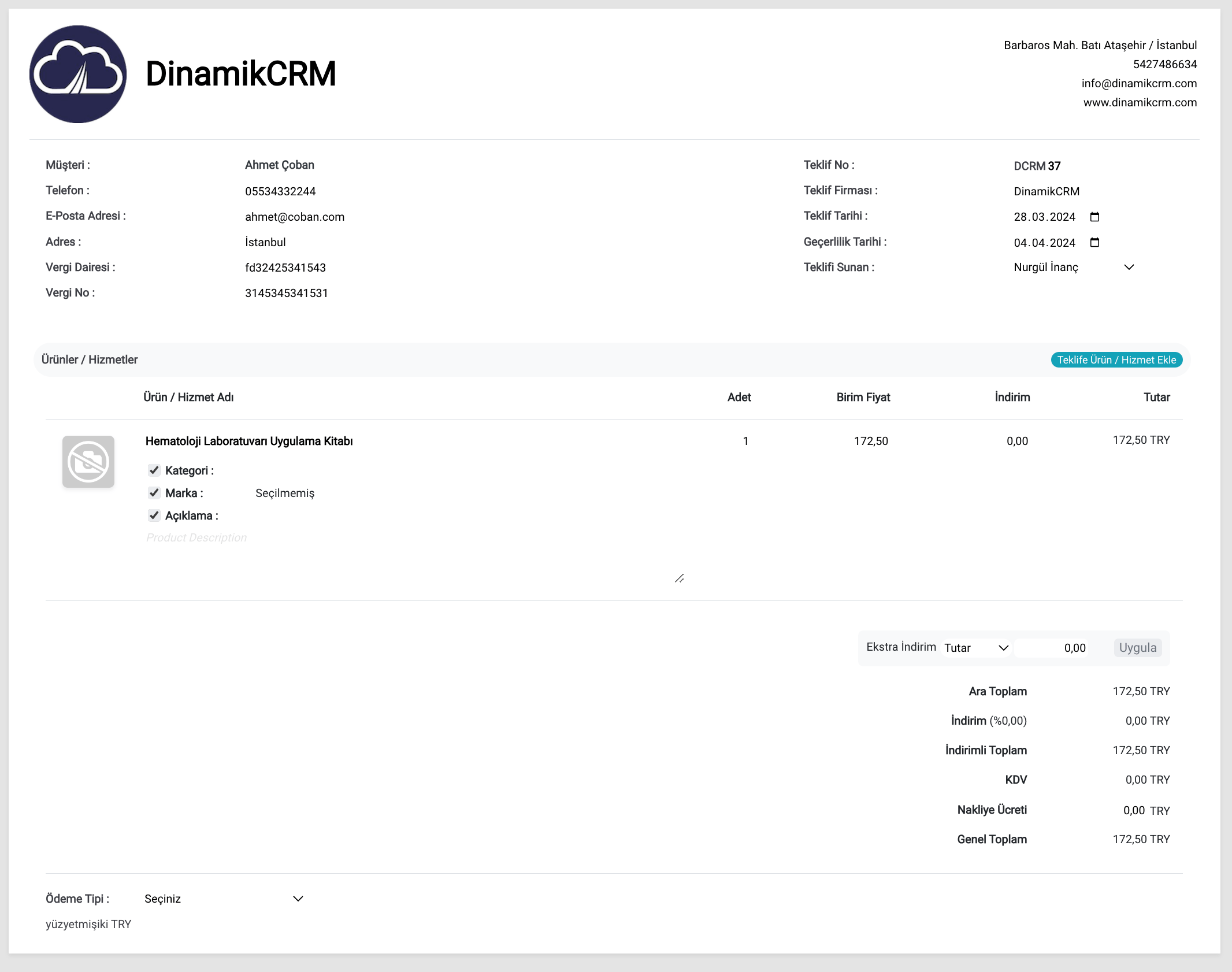
Sales and Accounting Management
Track your sales contracts and logistics network through DinamikCRM. Manage your collections and invoice processes on a single screen with our pre-accounting application.
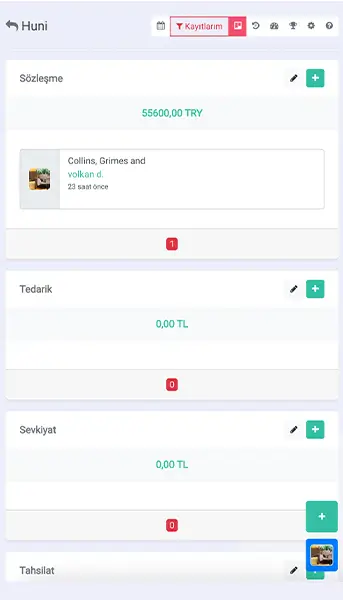
Customers Managing Their Sales Process with DinamikCRM
We are a company that conducts outbound sales all over the world. We needed an efficient and error-free system that could regularly manage our numerous salespeople and keep our customers' records organized. They have a technical team that we can get immediate feedback from whenever we encounter any issues. They have a vision that is constantly evolving and aims to meet all necessary needs.

Melikşah Kutlu
Deniz Egece Eğitim Sağlık Ltd Şti
Before using DinamikCRM, we were in complete chaos. When we switched to DinamikCRM, we achieved the convenience of managing everything from a single screen. We can access customer data, view the offers sent to this data, see when and at what time calls were made, what was discussed, and make calls to the customer all from a single screen. Thank you, DinamikCRM.

Yavuz Alparslan
Galatia Bilişim E-ticaret ve Entegrasyon Sistemleri
We are so confident in today and the future we will develop together that if we gave DinamikCRM a bag full of random words about a new project or a daily problem, we know it could produce an "experience map" almost at Machine Learning speed.

İsmet Başkan
SkyShop
Sales Management Modules
Discover our modules designed to help you easily manage your business's sales and financial processes.
Opportunities Module
DinamikCRM's Opportunities section is designed to maximize your business potential. By making your sales process more efficient, it gives you the power to turn every opportunity into a valuable result. Record every potential that enters your radar based on company, customer, and lead, and easily manage your sales conversion process.
Quotes Module
With the Quote Management module, you can create quotes online that cover the products you sell and the services you provide, and share your quote files with your customers with a single click. You can enter as many quotes as you want.
Sales Module
Efficient sales management with the Sales Module! Quickly record your products and services, monitor your team's performance. Easily manage your sales process with customer integration, personalized notes, and files.
Pre-Accounting Module
Simplify financial management! With DinamikCRM's online pre-accounting module, track income and expenses, manage your cash and bank accounts. Monitor your financial status in real-time, organize your debts and receivables. Track your payments with tax and insurance reminders. Discover for growth-oriented use now!
Products Module
Manage your products quickly: Easy upload to the system, grouping by type, adding images/files. Set price, VAT, stock, and order limits. Easily control your product management and orders with DinamikCRM!
Services Module
Easily manage your services with DinamikCRM! Group services, upload files, set prices and VAT. Easily schedule appointments. Speed up your business!
Frequently Asked Questions at DinamikSALES
Do you have questions about DinamikSALES? Not sure where to start? Check out our frequently asked questions.
With DinamikSALES, you can quickly record quotes and sales covering your products and services. Additionally, you can easily report your representatives' sales numbers and measure their performance.
- You can add records with sales conversion potential based on Company, Customer, and Potential.
- Easily track opportunity stages (New, In Progress, Won, Abandoned, Lost).
- Get notifications when the opportunity date arrives through integration with the reminder service.
- Easily track all tasks to be done on an opportunity basis with to-do integration.
DinamikSALES offers multiple alternative methods for sharing your quote with the customer.
With the DinamikCRM quote management module, you can send the prepared quote with a single click from within the application. You can customize the email message your customer will read and even send your PDF quote as an attached file.
With one of our solutions, the Dynamic Form Free Web Page service, you can receive online quote requests based on products and services. It is also possible to receive direct sales and/or callback requests.
Yes, you can export your sales to Excel.
To do this, click on the Tools > Export Data links, select Sales, and then press the Download button.
You can create and print invoice records using the pre-accounting module.
Steps to follow:
1) Click on the pre-accounting module from the left menu and select the invoices tab.
2) You can create a new invoice or select the invoice records you want to print.
3) Click on the preview option at the top right of the invoice detail screen.
4) From the preview screen, you can see your invoice in the form of a receipt and click the print button at the bottom to print it.
