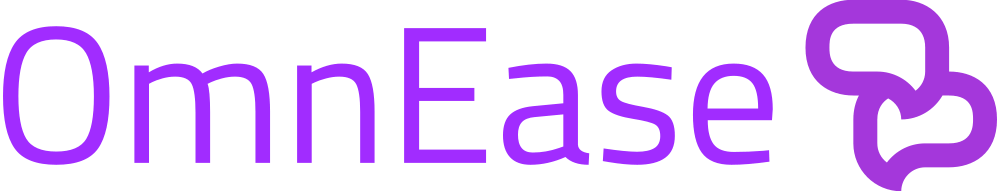
Customer Support Management with Multiple Communication Channels
Continuously interact with your leads (potential customers), existing customers, and the companies you work with through various channels we offer, collecting customer requests and developing all your customer support strategies from a single screen.


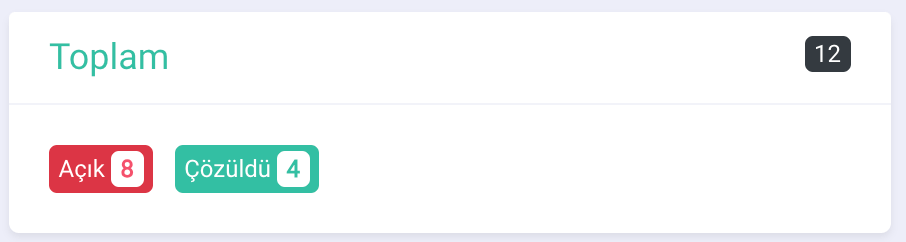
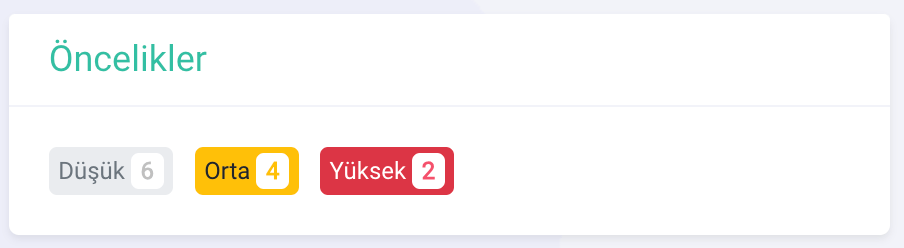
Our collaboration with DinamikCRM has greatly contributed to improving customer experience and resolving issues more quickly. We have greatly benefited from DinamikCRM’s software development capabilities and expertise in customer experience management. We confidently recommend all products and services of DinamikCRM.
İzzet Erten, Assistt, CTO
Call Center Operations Management
Call center operations are vital for many sectors. Each company has different call center needs tailored to the specific requirements of the sector they serve.
DinamikCRM provides users with a call center screen equipped with specially developed modules tailored to these needs. These modules are designed to meet sector-specific requirements, allowing you to manage your call center operations efficiently.

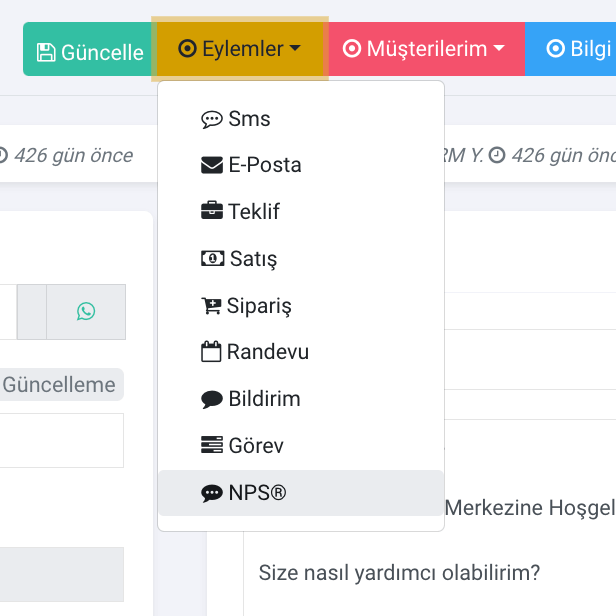

Support Ticket Management
Notifications created by your customers through the customer panel are transferred to DinamikCRM's Notifications module. These notifications can be responded to after being forwarded via email to the notification responsible person, either by the responsible person or another user with access to the Notifications module. The response process is carried out through the notification detail screen in the DinamikCRM Notifications module.
Additionally, you can attach files to your notifications and communicate with your customers multiple times within the same ticket. All these processes are detailed in notification reports based on both the customer and the notification.
Live Chat Application
With our chat application that you can easily integrate into your websites and applications, you can provide seamless live support services around the clock. Moreover, you gain the ability to centrally report all data through a single application.
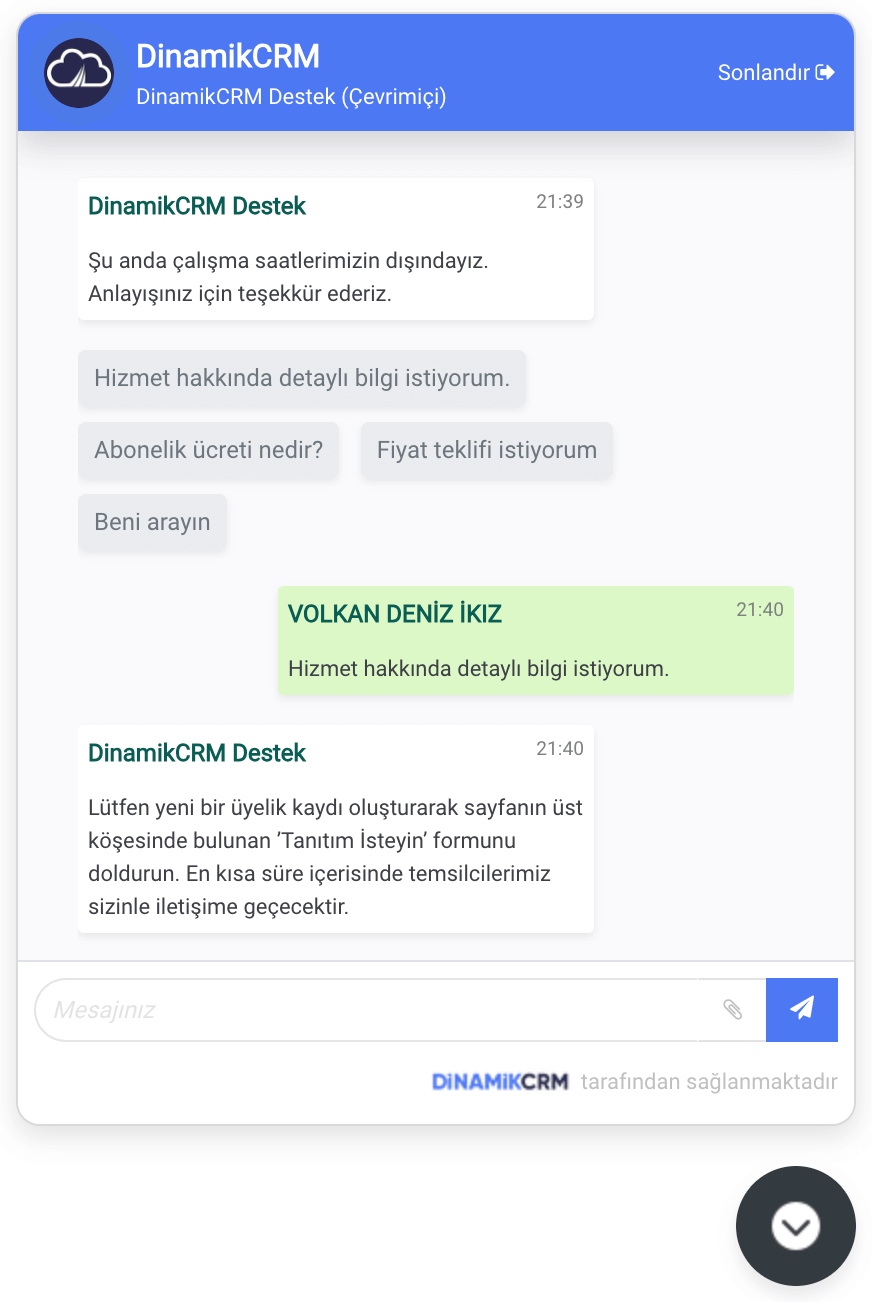
Happy Customers Using
Customer Support Management
Even though we are not in any of the defined sectors, the software was quickly adjusted and customized for our company. I would like to thank both the friends who attended to us and the people behind the scenes who tried to provide the most accurate response to our requests on behalf of my company.

Tansu Anlayan
ODESA KOZ.DIŞ.TİC.LTD.ŞTİ
Our introduction to DinamikCRM occurred when our company needed to acquire and use a Customer Relations Management system. We had bought it to use as a CRM system, but we experienced with great pleasure and satisfaction that it is definitely much more than a CRM.

Cemil Yaman
MedAssist CFO
We had initially purchased DinamikCRM as a funnel management platform, but we saw that it could do much more. We can now measure and manage our contacts with prospects or customers much better. Additionally, the pre-accounting feature has provided extra convenience for us. I definitely recommend it.

Mehmet Akgün
MADE Danış. Eğitim Tek. A.Ş
Support Management Modules
Explore our modules that will accelerate your business management from the list below.
Call Center Module
With the Call Center module, you can keep track of incoming and outgoing calls, respond to customer inquiries from the web, and mark result codes.
Ticket Module
The Tags feature is integrated with all modules within the application. You can add various tags (keywords) to the records you enter, and later click on the relevant tag to easily access all related records.
Live Chat Application
With our chat application that you can integrate into your websites and applications, you can expand your customer base and collect visitor information in one place.
Frequently Asked Questions at DinamikDESK
Do you have questions about DinamikDESK? Not sure where to start? Check out our frequently asked questions.
With DinamikDESK, you can record all Suggestions, Satisfaction, and Complaints, and track feedback based on Companies, Customers, Contacts, Dealers, Products, and Orders.
By analyzing the reasons for the feedback, you can determine your customer satisfaction results.
By integrating your SMS and Email provider with DinamikDESK, you can notify your customers by sending Emails and SMS for all actions.
You can use SIP Phone applications from NetGSM or similar PBX infrastructures to perform Customer Card Popup operations.
The URL you need to call is: https://app.dinamikcrm.com/Main/Call/Popup.aspx
The parameter required to find your customer by phone number is: phone
Example: https://app.dinamikcrm.com/Main/Call/Popup.aspx?phone=05423334455
When you run this example, your customer registered with the number 05423334455 will be found and displayed as a popup on the screen.
With our Call Script application, you can create call scripts personalized for your customer’s name.